UX/UI 101: Differences, Pathways, and Resources From Three Thought Leaders

With the rise of digital technologies, a well-designed user interface (UI) and user experience (UX) can help make a company’s offerings more trustworthy and usable. Due to the increasing needs for efficient and intuitive digital presences, the need for UX and UI professionals has also increased.
In fact, CNNMoney/PayScale’s list of Best Jobs in America ranked User Experience Researcher and User Interface Designer at the top, with projected growth rates of 19% and 27% respectively. With the increasing importance of strategic design for many companies, there has never been a more exciting time to pursue a career in UX/UI design.
To help aspiring digital designers understand more about the UX/UI field, Trilogy Education Services, a 2U, Inc. brand, recently hosted a UX/UI 101 Tech Talk to provide an inside look at the field. 2U’s Alison Abbington moderated a discussion between seasoned UX designers Ramona Sartipi (IBM), Chris Goodwyn (Broadsign), and Mahsa Yavari (ecobee).
Below are some key takeaways from the event, including potential career paths, the main differences between UX and UI, and free UX/UI-related resources recommended by the panelists.
The differences between UX and UI
Although user experience and user interface are often used interchangeably, Goodwyn emphasized that they have distinct differences. Simply put, user interface refers to the visual design of a software or product and includes what you see, whereas user experience is concerned with what users feel while interacting with it. However, to help you better understand the differences, let’s take a closer look at the definitions of UX and UI and explore their nuances.
What is user experience (UX)?
According to the User Experience Professionals Association, UX is defined as a design approach to incorporate direct user feedback throughout the product development cycle (known as human-centered design) that helps reduce costs and create products that meet users’ needs while having a high degree of usability.
User Experience is “all about the interaction the users have with your products or services,” says Goodwyn. Every aspect of your interaction with a product, service, or technology —, including the way you use a computer or mobile phone, or the placement of the buttons on your TV’s remote control — can contribute to a positive or negative user experience.
What is user interface (UI)?
According to Usability.gov, the goal of User Interface Design is for systems to predict what end users might wish to do and ensure they can accomplish their tasks with ease. UI combines concepts from interaction design, visual design, and information architecture. With over 1.74 billion websites on the web today and over 4 million mobile apps available for download, user interface has become an increasingly important characteristic.
An integral responsibility for a UI professional is designing an interface that anticipates users’ needs and desires, which also helps maximize efficiency, performance, and accessibility to make sure the product is accessible to all intended users. To ensure uniformity, companies like IBM employ style guides, says Sartipi. These can ensure a product’s look and behavior are consistent across the board.
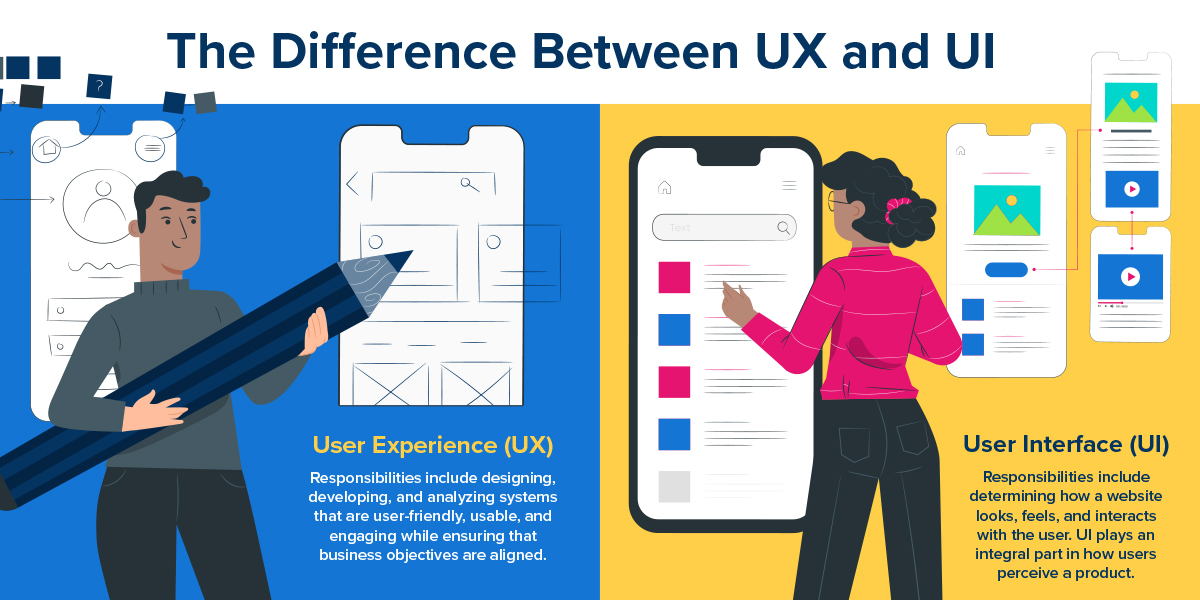
Pathways into UX/UI
Recent insights from Dice anticipates that job growth for UI/UX professionals will rise 14.9 percent over the next decade — much faster than the growth projected for most other careers. Contrary to common belief, there’s not one “right” path to acquiring the knowledge needed to work in this field. Yavari, for example, stated that she began her career as an animator before making the decision to become a digital designer.
The route you take depends on your situation, preferences, and resources. However, The first stop on the UX or UI designer career path is to land an entry-level job. According to Goodwyn, you should choose what field you want to pursue based on your strengths. “If you are more of a visual designer, go in that direction [UI].” However, if you feel you’re better at research and looking at data, you may want to go the UX route.
Goodwyn also noted that there are more entry-level positions on the UI side of things than for aspiring UX professionals. That said, there are a plethora of opportunities across the digital design spectrum. Here’s a look at a typical career journey for UX and UI professionals.
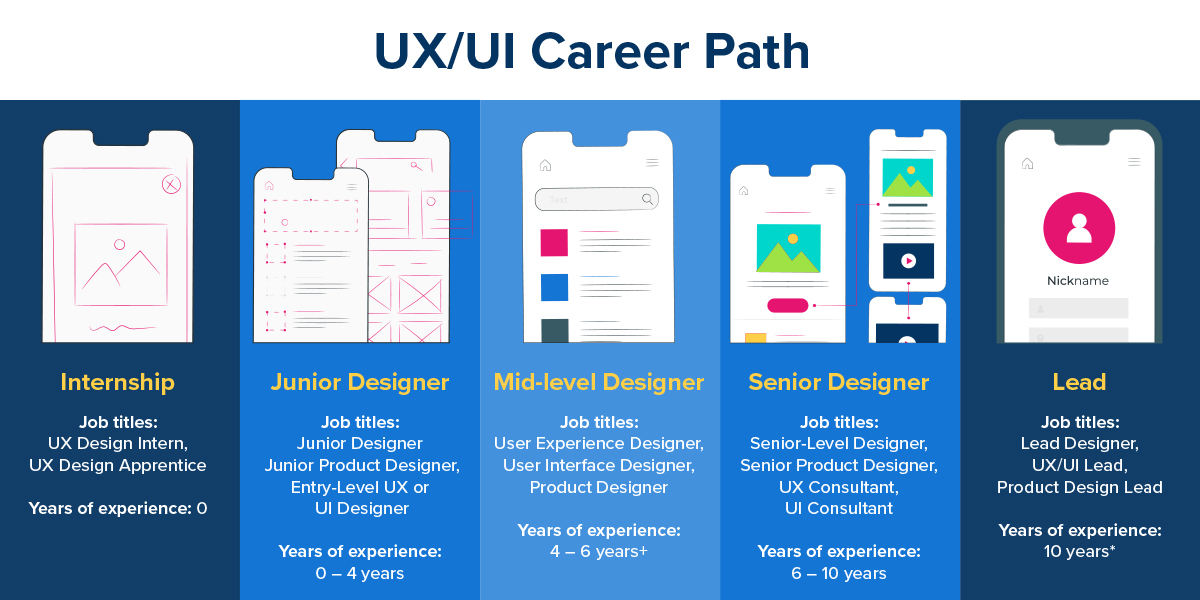
Free UX/UI resources: Top picks from the panel
Whether you are just starting your career, looking to change fields, or aiming to advance in the UX/UI industry, these resources can help you get started.
- Design Better Co: Goodwyn recommends this guide to help you learn design practices from top design experts. You can also learn how to build a world-class design organization and more.
- Nielsen Norman Group: This group is recommended by Sartipi to help designers build human-centered products and services. It also provides usability reviews, training, user testing, and more.
- 99% Invisible: Sartipi also recommends this podcast that explores the effects of design on our lives and society in ways we generally don’t notice.
- Interaction Design Foundation: You can explore the spectrum of UX design from beginner to advanced roles by exploring the learning paths and online resources provided. Yavari recommends this foundation as a place to explore the UX design path.
- Universal Principles of Design: Yavari recommends this book as a resource to improve your understanding of universal design principles. In this book, readers will discover how to improve usability, influence perception, increase appeal, make better design decisions, and more.
Final thoughts
Did you know that completing a UX/UI boot camp can help prepare you for a variety of roles in this rapidly growing field? If you’re willing to put in the hard work, a boot camp is a great way to advance your skills fast, whether you have previous design experience or are just getting started in the field.
Are you ready to start your own UX/UI journey? Visit University of Minnesota UX/UI Boot Camp page to discover how you can gain the fundamentals to work in the field.
Over the course of 24 weeks, you will utilize user-centered design, along with a suite of creative tools to create stunning user interfaces and user experiences. You will also walk away with an impressive portfolio that can help give you the confidence to succeed.
Don’t forget to connect with our panelists on LinkedIn. You can explore their profiles below.

 Live Chat
Live Chat